
To get a list of all saved WiFi passwords download PowerShell script https://raw.githubusercontent.com/zagaria/PowerShellScripts/master/scripts/wifi/passwords.ps1 (you can press the right button on the mouse on the link and choose “Save link as”).
After saving press right button on file passwords.ps1 and choose Run with PowerShell
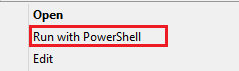
Wait when scanner finished work (100 %)
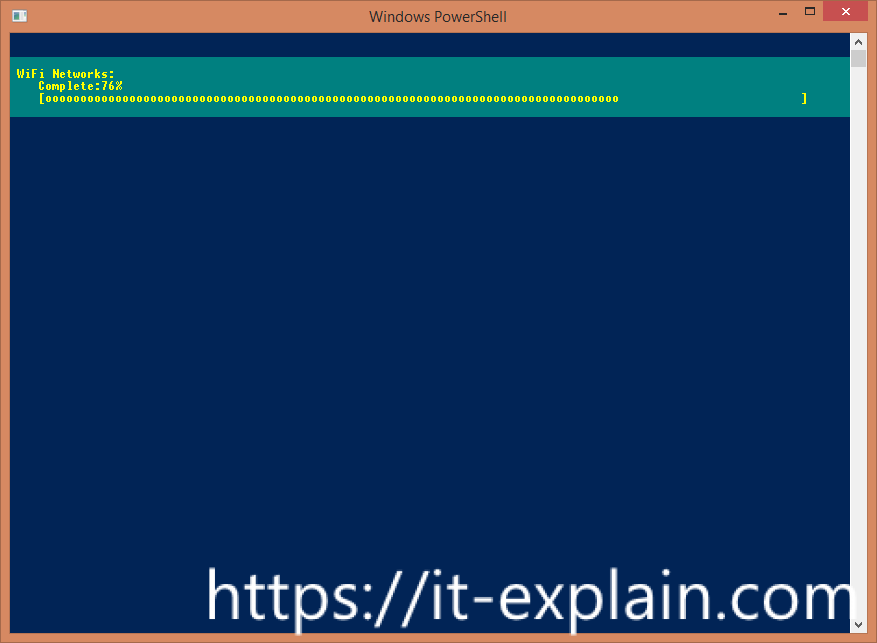
After successfully scanning you will see all saved WiFi networks and password in the format: Name Value
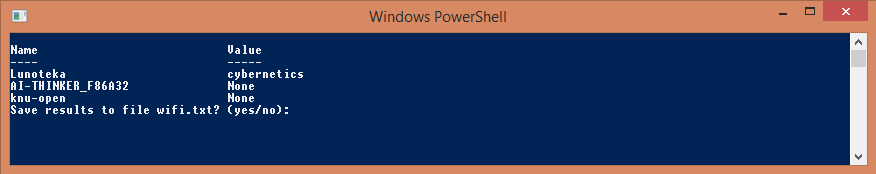
If you want, you can save passwords to file. Just enter yes and all passwords will be saved in file wifi.txt in script directory (where the script passwords.ps1 was saved).
Have a question? Write it’s in the comments!