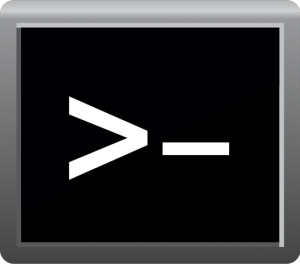
FUSE is a Filesystem in Userspace that allows the creation of custom filesystems in userspace, such as cloud storage, NFS and etc. But for mount inside docker container need to add additional parameters to docker run command or inside docker-compose.yml file.
At first, you should have docker image with installed fuse package inside container. For allow mount inside container need to run docker run command with --cap-add SYS_ADMIN --device /dev/fuse:/dev/fuse --security-opt apparmor:unconfined
For docker-compose need to put inside docker-compose.yml file:
cap_add:
- SYS_ADMIN
devices:
- /dev/fuse:/dev/fuse
security_opt:
- apparmor:unconfined
Examples:
- Docker:
docker run -it --rm --cap-add SYS_ADMIN --device /dev/fuse:/dev/fuse --security-opt apparmor:unconfined - docker-compose.yml:
version: '3'
services:
mycontainer:
image: container_image:container_version
cap_add:
- SYS_ADMIN
devices:
- /dev/fuse:/dev/fuse
security_opt:
- apparmor:unconfined