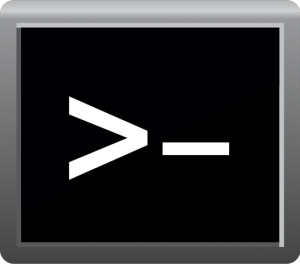After installation of the latest OpenWrt version (21.02) on the router with a USB port and installing all required packages for USB following to official manual https://openwrt.org/docs/guide-user/storage/usb-drives-quickstart – USB drive successfully connected and worked as /dev/sda with partition /dev/sda1! But after reboot devices in /dev/ gone!
In dmesg had messages that USB device is exist but didn’t saw any messages about mount. For other devices (such as USB flash) device /dev/sda was successfully detected! So, problem in USB Drive driver.
Resolution was on another page https://openwrt.org/docs/guide-user/storage/usb-installing – for support some of USB drives need to install UASP (USB Attached SCSI) using command:
opkg update && opkg install kmod-usb-storage-uas
After UASP driver installation device was successfully detected by OpenWrt (in /dev/ directory) and mounted!