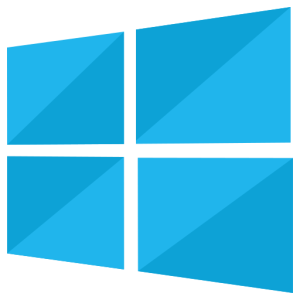
Sometimes on Windows Server, when you try to install a driver for certain devices, you may encounter the error: “A service installation section in this INF is invalid.” In most of cases this means that some components in Windows, like Wireless-Network, are not installed.
For fix it find corresponding service using PowerShell command Get-WindowsFeature and try to enable this feature using PowerShell command Add-WindowsFeature -Name feature_name
Example for enable WiFi feature: Add-WindowsFeature -Name Wireless-Network