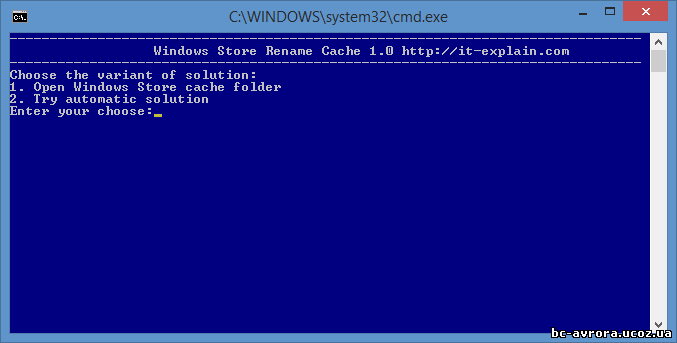
Attention! The author and the website administration is not responsible for any consequences! You use these materials at your own risk!
After install new update for Windows 8.1 (Update 1) Store Broken (process wshost.exe) high usage CPU long time. For solution this problem load the file winstore.bat and run as administrator. Choose 2 variant, if it available. If hav e message “OK. The operation was successful.” restart computer.
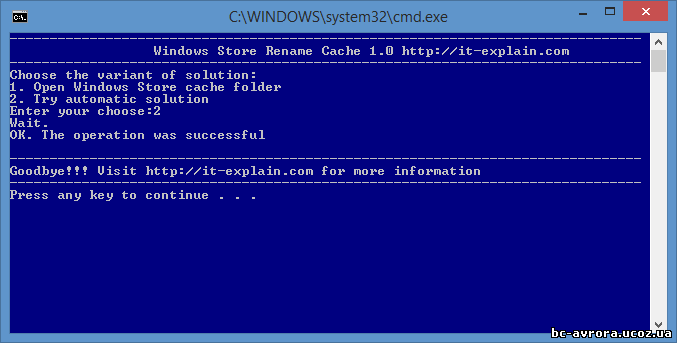
If variant 2 unavailable, choose 1.
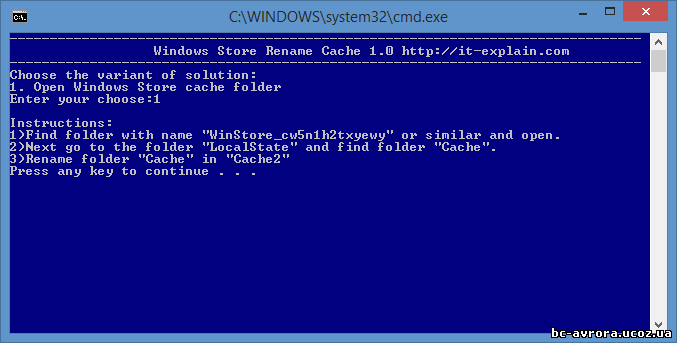
In new open window find folder with name WinStore_cw5n1h2txyewy or similar. Go to folder and find folder LocalState. In this folder find folder Cache and rename it to Cache2 (or any other name). Restart computer.