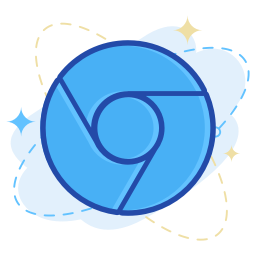Sometimes need to use snap for install packages that available only using snap.
But by default after installation snapd and try to install any packages you can get receive an error
error: system does not fully support snapd: cannot mount squashfs image using "squashfs": mount:
For resolve it need to install additional packages for working with squashfs.
Run the following commands:
sudo apt update
sudo apt install libsquashfuse0 fuse squashfuse
sudo apt install snapd
After these commands you can try to install packages using snap
sudo snap install your_package_name