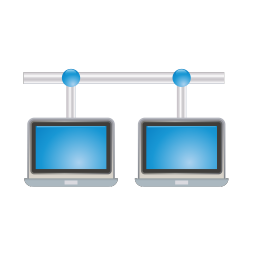
By default, SoftEther virtual network interface under Windows has higher priority and when you connect to VPN – all external traffic routed over VPN gateway. If need access only to internal VPN network, need to change metric on interface.
- Go to Control Panel -> Network and Internet (or Network and Sharing Center) and find SoftEther virtual network interface.
- Right click on SoftEther network interface and choose Properties.
- Choose Internet Protocol Version 4 and click on Properties
- Click on Advanced and set metric value to 40 and reconnect to VPN. If it doesn’t work – run cmd and enter route print
- Find record where Network Destination is equal 0.0.0.0
- Find metric for record in step 5, plus 5 and put to metric in step 4.
- That’s all = )